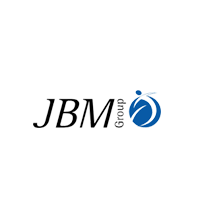The Catia Kinematics Training - Aim of the Course:
A combination of presentation and tutorial is incorporated in the course, students are allowed to develop communicate experience. Full range recreation and analysis is sheltered by the course surrounded by the DMU kinematic workbench allowing the user to abundantly evaluate the reading of their mechanism.
Describing communication lined by components and their associated amounts of liberty by carrying up mechanical joints will be accomplished by the delegates through kinematics mechanism. Inputs or commands to key components are allocated to drive these mechanisms. Functionality provided is all ears by the course within the DMU Kinematics workbench, which allows the user to put up and reproduce mechanisms surrounded by a CATIA assembly background.
The course includes the following topics:
Course recommended to?
These courses are suggested to mechanical Design Engineers with a requirement for animation.
Course Syllabus
- Graphic User Interface of CATIA DMU – Kinematics Simulator
- Basic mechanism process
- Creating Joints
- Fixed Part
- Revolute Joint
- Prismatic Joint
- Cylindrical Joint
- Screw Joint
- Planar Joint
- Rigid Joint
- Setting Joint Limits
- Editing Joints
- Motion Transfer Joints
- Introduction
- Gear Joint
- Rack Joint
- Cable Joint
- Driver Mechanism
- Rotating Joints
- Introduction
- Spherical Joint
- Universal Joint
- Complex Joints
- Introduction
- Point Curve Joint
- Point Surface Joint
- Roll Curve Joint
- Slide Curve Joint
- Converting Constraints into Joints<
- Generating Mechanisms
- Mechanism Generation Overview
- Analyze Mechanism
- Resetting A Mechanism
- Simulating Mechanisms
- Simulating Mechanisms Overview
- Simulation Player
- Generating a Replay
Course Information
- Class Start: Every Monday, Wednesday & Friday
- Course Duration: 60 hours(40 hours for Software Training & 20 hours for Project Handling)
- Student Capacity: 8-12 students per batch
- Certification: For Software Training(1) & For Project Handling(1)
-
Course Benefits Include:
- Industrial Visit
- Tool Kit
- Lifelong Support
- Placement Guaranteed
- Project Handling
- Resume Writing
- Moneyback Guaranteed