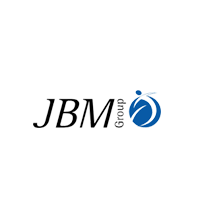The Html5 and css3 training program
HTML5
- What is HTML5?
- Introduction and Creating Content with HTML5
- What is HTML?
- Tags and Attributes of HTML
- Differences between HTML5 and HTML
- How to Organize a HTML5 Website’s Files, Folders, and Code?
- HTML5 Values and Units
- What is the Common HTML5 Structure for a Web Page?
- What is a Website?
- Introducing to Semantic Structure in HTML5
- What a Web Page Contains?
- What is a HEAD Element of HTML5?
- Colors and Images in HTML5
- Text Structuring Essentials in HTML5
- Naming Conventions for Files and Folders
- Character Formatting Essentials in HTML5
- Frames in HTML5
- Forms in HTML5
- Lists in HTML5
- Links in HTML5
- How to Deal with Special Characters in HTML5?
- HTML5 Tips and Tricks
- Tables in HTML5
- Multimedia Elements like Video and Audio in HTML5
CSS3
- CSS3 Basics
- CSS3 Values and Units
- Style Definitions in CSS3
- Font Properties in CSS3
- Text Formatting in CSS3
- Colors and Background in CSS3
- CSS3 Inheritance and Cascading
- CSS3 Lists
- lively HTML5 with CSS3
- Testing and Validating CSS3
- Padding, Margins, and Borders in CSS3
- CSS3 Layouts with Floating and Positioning
- Dealing with Cross Browser Issues in HTML5 and CSS3
- Techniques to Decrease HTTP Requests to Improve the Page Loading Compression or Optimization of CSS3
- Tips to Create a Search Engine Friendly Website in HTML5 & CSS3
- Optimizing presentation of a Website
- Pseudo Elements and Generated Content in CSS3
- Media Styles and Defining Documents for Printing in CSS3
- Tips to generate superior User Interface Styles Using CSS3
- CSS3 Tips and Tricks
- Finalization of an HTML5 and CSS3 Website
After completion of training you will be able to know:
- What is HTML5, how it work.
- What are CSS3 and its functions?
- Working in FTP
- Hosting
- field
- Projects
- Tests on current projects
Why Xtrude?
- You get an opportunity to work on live projects.
- More focus on practical labs instead of theoretical sessions.
- Less number of students in a lot.
- Flexible timing
- Life time validity.
- We provide job assistance.
- For doubt clearing, you would get live chat support with the trainer every day. You can also use the Q&A forum provided.
Course Syllabus
HTML5
- What is a Website?
- What a Web Page Contains?
- Naming Conventions for Files and Folders
- What is HTML?
- Tags and Attributes of HTML
- What is HTML5?
- Differences between HTML5 and HTML
- How to Organize a HTML5 Website’s Files, Folders, and Code?
- Introduction and Creating Content with HTML5
- HTML5 Values and Units
- What is the Common HTML5 Structure for a Web Page?
- What is a HEAD Element of HTML5?
- Text Structuring Essentials in HTML5
- Introducing to Semantic Structure in HTML5
- Character Formatting Essentials in HTML5
- Lists in HTML5
- Links in HTML5
- Tables in HTML5
- Frames in HTML5
- Forms in HTML5
- Colors and Images in HTML5
- Multimedia Elements like Video and Audio in HTML5
- How to Deal with Special Characters in HTML5?
- HTML5 Tips and Tricks
CSS3
- CSS3 Basics
- Style Definitions in CSS3
- CSS3 Values and Units
- CSS3 Inheritance and Cascading
- Font Properties in CSS3
- Text Formatting in CSS3
- CSS3 Lists
- Padding, Margins, and Borders in CSS3
- Colors and Background in CSS3
- CSS3 Layouts with Floating and Positioning
- Pseudo Elements and Generated Content in CSS3
- Dynamic HTML5 with CSS3
- Media Styles and Defining Documents for Printing in CSS3
- Tips to Create Advanced User Interface Styles Using CSS3
- CSS3 Tips and Tricks
Finalization of an HTML5 and CSS3 Website
- Testing and Validating CSS3
- Dealing with Cross Browser Issues in HTML5 and CSS3
- Compression or Optimization of CSS3
- Tips to Create a Search Engine Friendly Website in HTML5 & CSS3
- Optimizing Performance of a Website
- Techniques to Decrease HTTP Requests to Improve the Page Loading Time
What You Study?:
- HTML5
- CSS3
- FTP
- Hosting
- Domain
- Projects
- Tests
Career Options:
HTML5 Developer, CSS3 Expert, Website Designer, UI Designer etc.
Course Information
-
Class Start:
Every Monday, Wednesday & Friday
-
Course Duration:
60 hours(40 hours for Software Training & 20 hours for Project Handling)
-
Student Capacity:
8-12 students per batch
-
Certification:
For Software Training(1) & For Project Handling(1)
-
Course Benefits Include:
- Industrial Visit
- Tool Kit
- Lifelong Support
- Placement Guaranteed
- Project Handling
- Resume Writing
- Moneyback Guaranteed