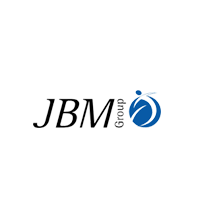The 3ds max training program
3DS Max is primarily worn for Architectural, Interior Design, Engineering, Landscape, and Advertisements & Movie Editing. This course is intended for architects, interior designers, industrial designers and students in quest to acquire 3D computer vision skills. The course focuses on 3D architectural modeling, interior modeling and 3d walk-through by means of advanced camera simulation techniques but it is appropriate for all other design subjects also. Xtrude provides 3D Max Courses mostly to give the exclusive skills that call for to get a job as 3D visualize. Our 3D max training is for folks who are new to 3D software. Xtrude provides best 3D max classes. Students will be trained how to draw and design 3D images and deliver its surfaces with realistic patterns and adding up in attractive environments. Students will also study about the simulation techniques in 3DS Max for simulation purposes and presentations.
As we include the best 3D max trainers in Delhi, so by the final stages of the classes you’ll be able to grab any 2D design and convert it into a fully working 3D model that’s both perfect and impressive. We offer advance training in 3D Max along with vray depiction. Vray is an advance description option in which the production comes realistic. Xtrude is one of the best 3D max institutes in Delhi.
3D'S MAX (Interior/Exterior) with V-Ray
This will fetch sufficient knowledge to the students, how to work by means of 3ds Max in the Design visualization industry.
The details are specified underneath:
- Introduction
- Compound objects
- Bend, Taper, Twist
- Stretch, Skew, FFD
- Extrude, shell, Lattice
- Modeling
- Interface and layout study
- Extended primitives
- layout setting for Architects
- Importing a plan from AutoCAD
- Making an interior space
- Edit Poly Modeling
- Chamfer
- Symmetry Mirror Modeling
- Lines and Nurbs
- Texturing & Materials (V-Ray)
- Diffuse and Bump Mapping
- Designing a table and chair
- AEC extended
- Railing and Trees
- Stairs
- Modifiers
- Designing a house using box
- ink and paint
- Day Light Render (Interior)
- Night Light Render (Interior)
- Morning Light Render (Interior)
- Day Light Render (Exterior)
- Rendering moving images
- VRay Image rendering
- Global Illumination and HDRI rendering
- Project Work
- Night Light Render (Exterior)
- Camera (V-Ray)
- Rendering imagesv
- Morning Light Render (Exterior)
- Environment and back ground images
- Material library/Architectural
- Materials
- Free and Target Camera
- Camera Animation
- Dome & Physical Camera
- Particles and Dynamics
- Particle systems (Rain System)
- Object Properties and motion blur
- Rendering (V-Ray)
- Lighting (V-Ray)
- Omni, Spot, Direct Lights
- Sky light and Light tracer rendering
- Light effects, IES Lights
- Ambient, Sun & Mesh Lights
Course Syllabus
- About 3ds Max
- Customizing Viewports
- Geometric Primitives
- Save as previous feature
- Select Object
- Clone
- Local CO-ordinate system
- Unit Setup
- Snapping
- Align
- Array
- Review & Assessment
- Edit Poly / Editable Poly
- Sofa Creation
- Shapes
- Patch
- Review & Assessment
- Modifiers
- Mesh Select
- Lattice Modifier
- Twist
- Wave Modifier
- FFD Box
- Review & Assessment
- Creating a Gate
- Import
- ProBoolean
- Scatter
- Connect
- Patch Deform
- Loft
- Xref
- Review & Assessment
- Material Editor
- Architectural Material
- Standard Material
- Blend
- Composite Material
- Standard Lights
- Photometric Lights
- Review & Assessment
- Particle Systems
- Environment Effects
- Water Effects
- Flex Modifier
- Cloth Effect
- Review & Assessment
- Cameras
- Animation
- Radiosity
- Quicksilver Hardware Rendering
- Mental Ray
- Light Tracer
- Render To Texture
- Review & Assessment
- Iray Renderer
- Video post
- Review & Assessment
- Projects
- 3ds Max Shortcut Keys
CHAPTER 1
CHAPTER 2
CHAPTER 3
CHAPTER 4
CHAPTER 5
CHAPTER 6
CHAPTER 7
CHAPTER 8
Course Information
- Class Start: Every Monday, Wednesday & Friday
- Course Duration: 60 hours(40 hours for Software Training & 20 hours for Project Handling)
- Student Capacity: 8-12 students per batch
- Certification: For Software Training(1) & For Project Handling(1)
-
Course Benefits Include:
- Industrial Visit
- Tool Kit
- Lifelong Support
- Placement Guaranteed
- Project Handling
- Resume Writing
- Moneyback Guaranteed