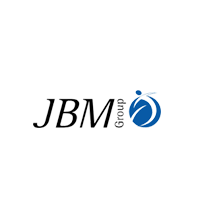The SQL database training program
SQL stands for structured query language, which is a dataspecific language. SQL is used in programming and designed for managing data inside a relation database management system, or for flow processing in a RDBMS. SQL brought the concept of checking many account with one single command and ifthe account is removed, how to attain that record. SQL is one of the leading business languages. Most SQL code is not completelysuitableamong unlike database systems devoid of any modifications.
After completion of this course students will be able to:
- gain knowledge of single table doubts and the basic syntax of the SQL language,
- Database design with several tables, foreign keys, and the JOIN operation
- putting in place all steps for installing a text editor,
- Installing MAMP or XAMPP (or equivalent)
- Creating a MySql Database
- You’ll learn to model many-to-many relationships like those needed to represent users, roles, and courses.
Why Xtrude?
- You get an opportunity to work on live projects.
- More focus on practical labs instead of theoretical sessions.
- Less number of students in a lot.
- Flexible timing
- We provide job assistance.
- For doubt clearing, you would get live chat support with the trainer every day. You can also use the Q&A forum provided.
Course Syllabus
- Need of SQL as database activity
- Describing the building blocks and standards
- Data Types, Operators and Expressions in SQL
- Creating tables with CREATE TABLE
- Modifying structure of table with ALTER TABLE
- Adding columns to an existing table
- Removing table definition with DROP TABLE
- Data integrity and constraints
- Preventing Duplicacy with Primary key constraints
- Enforcing integrity with foreign key constraints
- Imposing rules with check constraints
- Creating indexes in SQL
- Important guidelines for index creation
- Adding table data with INSERT
- Updating content with UPDATE
- Removing records with DELETE
- COMMIT and ROLLBACK
- BEGIN TRANSACTION in SQL Server
- Retrieving data with SELECT
- Accessing Specific column
- Sorting rows with ORDER BY
- Working with NULL values
- Matching rows with INNER JOIN
- Accessing non matched rows with OUTER JOIN
- CROSS JOIN
- Testing for equality
- Applying wildcard characters
- Identify matching rows with INTERSECT
- EXCEPT to find non matching rows
- SUM
- AVG and COUNT
- MAX and MIN
- GROUP BY
- HAVING
- Applying sub queries
- Testing the existence of rows
- Including sub queries in expressions
- Placing sub queries in the column list
- Complex expressions
SQL Fundamental
Creating Tables Using SQL
Protecting Data
Improving performance
Manipulating Data
Controlling Transactions
SELECT Statement in SQL
Multiple Tables Query
From and Where Clause
Avoiding NULL values
Combining results
Arrange results with UNION
Functions in SQL
Creating Nested Queries
Course Information
- Class Start: Every Monday, Wednesday & Friday
- Course Duration: 60 hours(40 hours for Software Training & 20 hours for Project Handling)
- Student Capacity: 8-12 students per batch
- Certification: For Software Training(1) & For Project Handling(1)
-
Course Benefits Include:
- Industrial Visit
- Tool Kit
- Lifelong Support
- Placement Guaranteed
- Project Handling
- Resume Writing
- Moneyback Guaranteed