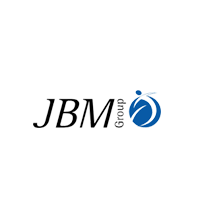The Arduino training program
Arduino can be second-hand to build up interactive objects, captivating inputs as of a variety of switches or sensors, and controlling an assortment of lights, motors, and other physical outputs. Arduino is an instrument intended for making computers to facilitate sense and control other of the physical world than your desktop computer.
Arduino assignment can be able to be impartial, or they can be conversed by means of software running on top of your computer (e.g. Flash, Processing, and MaxMSP). The boards can be brought together by hand or purchased preassembled; the open-source IDE can be downloaded for free.
It's an open-source physical computing system based on an easy microcontroller board, and an expansion atmosphere for inscription of software for the board.
Course overview:
- Introduction to embedded system
- AVR microcontroller ATMEGA168/328/8
- Pin diagram of ATMEGA 168
- Need for controller and compiler
- Selection of microcontroller
- Applications of embedded system
- Architecture of embedded system
- Need for embedded system
- Microprocessor controller need difference
- Types of controller and their features
Course Syllabus
Introduction of ARDUNIO
- Introduction to embedded system
- Applications of embedded system
- Need for embedded system
- Need for controller and compiler
- Architecture of embedded system
- Introduction to Arduino compiler
- Working in Arduino compiler
- Introduction to Arduino boards
- Arduino board configuration And needs
Microprocessor & Microcontroller Difference
- What are Microprocessor & Microcontroller?
- Basic Parts of Microprocessor and Microcontroller
- Difference between Microprocessor and Microcontroller
- Applications of Microprocessors and Microcontrollers
- AVR microcontroller ATMEGA168/328/8
- Pin diagram of ATMEGA 168
Basics of C language
- C programming basics format and Arduino format
- Introduction to boot-loader burning boot-loader
- If-else Statement
- For Loop
- While Loop
- Do-While Loop
- Switch Statement
- Infinite Loop and Interrupt Service Routine
Basic Electronic
- Current and Voltage
- Transistor
- Actuator
- Ohm’s Law
- Resistors and Capacitors
- Voltage Divider Rule
- Diodes and Transistors
- Applications of Resistors, Capacitors, Diodes
Arduino IDE Introduction and Starting
- Introduction to I/O programming
- Pin Mode in AVR and variables
- Digital Output programming
- Operations and operators
Arduino Interfacing with LED and Project
- What is a Light Emitting Diode (LED)?
- Program for different LED patterns
- Applications
- Circuit Diagram of LED Interfacing with Arduino
- LED Interfacing with Arduino
Arduino interfacing with Switch and project
- Connecting a switch with microcontroller
- Using micro-switch interfacing (Programming)
- Modes of Connection
- Internal Pull Up Pull Down Resistors (Programming)
- Concept of input holding
- Checking release of buttons
Arduino Interfacing with Motor & Driver
- Applications
- Various motors its need and applications
- H-Bridge
- DC Motor
- L293D
- Stepper Motor: Introduction
- Configuration testing of stepper motor
- Modes of Working of stepper motor
- Application: Stepper Motor Interfacing (Hardware Programming)
- Introduction to Libraries
Relay and Servo Motor (PWM)
- Relay Driving Circuit
- Circuit Diagram of Relay Driving Circuit
- Circuit Diagram of Relay & Interfacing with Arduino
- PWM Technique
- Application: Sample program for PWM at Analog pin (Programming)
- Application: Internal hardware for PWM in Arduino (Programming)
- Servo Motor: Introduction
- Servo Motor Interfacing (Hardware Interfacing)
Arduino Interfacing with LCD and project
- What is an Alphanumeric LCD
- LCD 16X2: Introduction
- Application: Interfacing of display modules (Programming)
- Some command with LCD can use
- Application: LCD Interfacing (Text Display, Moving Text Display)(Programming)
- Vertical Scrolling in 16X2 Alphanumeric LCD
- Circuit Diagram of 16X2 Alphanumeric LCD Interfacing
Arduino Interfacing with Keypad and Project
- Circuit Diagram of Switch Interfacing with Arduino
- Switch Interfacing with Arduino
- Application of Switch
- What is a Matrix Keypad?
- 4X4 Keypad Interfacing with Arduino and Serial Monitor
- 4X4 Keypad Interfacing with Arduino and LCD Display
- 4X4 Keypad based Password with Arduino and LCD Display
Arduino interfacing with Sensors and project
- Circuit Diagram of IR Sensor
- Circuit Diagram of Analog IR Sensor Interfacing with Arduino
- Application of IR Sensor
- Circuit Diagram of Light Sensor
- Circuit Diagram of Analog Light Sensor Interfacing with Arduino
- Gas sensor, pressure sensor, sound sensor etc.
- Application of Light Sensor
- Obstacle robot using IR and others
Arduino interfacing with ADC
- Analog interfacing
- Concept of ADC
- Programming
- Programming analog sensors
Arduino interfacing with serial communication and project
- What is a Communication Protocol?
- Serial and Parallel Communication
- Simplex, Half Duplex and Full Duplex Communication
- Universal Synchronous and Asynchronous Receiver and Transmitter (USART) Communication Protocol
- RF communication and applications
- RF Transmitter RF Receiver
- Application: Program of RF Controlled Robot using if/else conditions(Programming)
- Serial terminal control methods and commands
- Getting input from serial terminal
- Sending data to input terminal
- Types of Interfacing- Serial Parallel
- Serial Communication: Introduction
- Serial Standard of computer RS232
- Configuring Second serial communication in Arduino
- Understanding blue-tooth
- Interfacing blue-tooth using Arduino
- Programming Application discussion
- Applications to brief the course(only codes and hardware logic)
- Arduino interfacing with GSM/GPS & and project
- Understanding GSM
- Understanding GPS
- Interfacing GSM/GPS using Arduino
- Programming Application discussion
- Applications to brief the course (only codes and hardware logic)
Course Information
- Class Start: Every Monday, Wednesday & Friday
- Course Duration: 60 hours(40 hours for Software Training & 20 hours for Project Handling)
- Student Capacity: 8-12 students per batch
- Certification: For Software Training(1) & For Project Handling(1)
-
Course Benefits Include:
- Industrial Visit
- Tool Kit
- Lifelong Support
- Placement Guaranteed
- Project Handling
- Resume Writing
- Moneyback Guaranteed