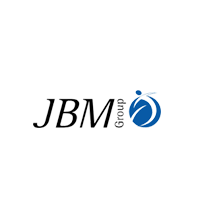The Catia V5 training course:
Arrangement in an informative sequence of the course is done, covering the Part, assembly, drafting, wireframe & surfaces and Generative sheet metal design workbenches of CATIA V5. All the tools and instructions in CATIA V5 are explained in detail in every session which allows the user to efficiently understand the use of tools.
A way forward course in CATIA V5 is to be had by Xtrude, leading parametric solid modeling software. Design, engineering, and system engineering skills come in CATIA. CATIA V5 course introduces the user to CATIA V5, one of the world's leading parametric solid modeling packages. This course focuses on the solid modeling techniques that enhance the productivity and capability of the participant.
With its 3D sketching and visualizing feature CATIA make users to design shape and arrive at a higher level of facade complication. Integrated systems engineering method can be taken with CATIA product developers. To manage the complex development process requirements engineering, systems architecture definition, detailed modeling and simulation can be done by them.
When it comes to engineering, mechanical product of high quality is enabled by quick development. Engineers are permitted to do prototyping, digital analysis and simulation to understand the excellence and performance of product designs in the start of the product development section.
Objectives:
At Xtrude, you will get to learn the following features of CATIA:
Product and manufacturing information, reporting and analytics, digital mockups, simulation, stress analysis, finite element method, kinematics, complete fluid dynamics, thermal analysis, free-form surface modeling, reverse engineering, styling, and computer aided industrial design, engineering drawing and drafting, verification and validation, knowledge based engineering, reuse, sheet metal design, assembly modeling, parametric solid modeling.
After training:
- Fine skills to perform CAE geometry editing, fine element assembly management, comprehensive meshing, multi-CAE environments.
- Theoretical design, 3D modeling and certification could be finished by you.
- For high quality performance insights for product verdict you can carry out visual analysis and verification.
- Product design, industrial design and styling (optimize form, fit, function and user practice), modernize 2D design, drafting, citations with powerful tools for layout, drawing, and 3D marginal note could be done by you.
- Assembly design, sheet metal design, and pattern based design will be done by you.
Course Syllabus
Introduction:
- What is CAD?
- Overview of AutoCAD
- History and overview of CATIA and 3D Feature based Parametric Modelling
- Customization of Toolbars & Start Menu.
Sketcher:-
- Units, Grid and other settings.
- Sketch Creation tools.
- Sketch Modification tools.
- Geometry &Dimensional Constraints.
- Sketch Visualization &Sketch Analysis.
Part Design:-
- Sketch Based and Dress up features.
- Transformation Features and Reference Elements.
- Boolean Operations, Formula & Design Table.
- Material, Measurements and Mass Properties.
Generative Shape Design:-
- Introduction to Wire frame & Surface Design
- Surface Creation i.e. Extrude, Revolve, Offset, Sweep, Fill, Blend, Multi Section etc.
- Surface Operation i.e. Join-Heal, Split-Trim, Fillets, Extracts, Extrapolate& Transformations.
- Wireframe i.e. Poly-line, Projections, Intersections, Circle-Corners, Curves.
- Advance Surfaces i.e. Bump, Wrap Curve, Wrap Surface, Shape Morphing.
- BiW Templates i.e. Junction, Diabloo& Mating Flange.
- Surface Based Features i.e. Split Surface, Thick Surface, Close and Sew Surface.
Assembly Design:-
- Introduction to Top down Assembly & Bottom up Assembly.
- Catalogue Browser, Product Structure Tools, Manipulation, Snap & Smart Move.
- Assembly Constraints, Assembly Feature, Space Analysis.
- Exploded views, Scene creation, B.O.M., D.O.F., & Measure Inertia.
Drafting-
- Concept and Types of Drafting, Drawing Standards, Sheet Styles.
- Projection, Section, Detail, Clipping, Break view & Wizard.
- Geometric Dimensions & Tolerance, Annotation.
- Dress up, Geometry Creations & Modifications.
- Generation of Balloon & Bill of Material, Insert Object, Frame & Title Block.
Generative Sheet Metal Design-
- Introduction to Sheet Metal Design.
- Walls, Cutting/Stamping, Folding/Unfolding & Bending.
- Manufacturing Preparation, Transformation, & Fold/Unfold Views.
Data Exchange-
- Data Transfer between different CAD Software's.
Project
Course Information
- Class Start: Every Monday, Wednesday & Friday
- Course Duration: 60 hours(40 hours for Software Training & 20 hours for Project Handling)
- Student Capacity: 8-12 students per batch
- Certification: For Software Training(1) & For Project Handling(1)
-
Course Benefits Include:
- Industrial Visit
- Tool Kit
- Lifelong Support
- Placement Guaranteed
- Project Handling
- Resume Writing
- Moneyback Guaranteed