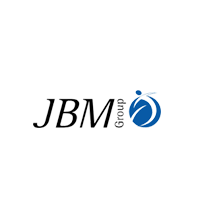The Nx-cad training program:
The Main model is open to the elements in this category, and the basis for interparty associatively is visible in authentic-life scenarios. Students will skill NX 3D parametric modeling, meeting structures and component drafting use necessary for development and tooling purpose. In the course of the NX line, students will facilitate roles; customizing NX for user and site-depended processes, and are out in the open to NX preparation concepts such as templates, preferences, and client defaults settings.
It will set up NX competencies to minimize the need of an inclusive indulgent of CAD application and associated industry processes practical on a daily basis, squashy efficiency and efficient usage. This itinerary is planned for students with negligible to no prior CAD familiarity.
Covered Topics:
- Design Features
- Detail Features
- Synchronous Modeling
- NX User Interface and Gateway application
- Part File Interrogation
- Feature Modeling and Editing
- Drafting (Master Model and non-Master Model)Assembly Modeling
- Sketching
- Datum Features
Course Syllabus
Introduction
- Introduction to NX
- System Requirements
- Getting Started with NX
- Important Terms and Definitions
- Understanding the Functions of the Mouse Buttons
- Toolbars
- Hot Keys
- Dialog Boxes in NX
- Selecting Objects
- Deselecting Objects
- Selecting Objects Using the Quick Pick Dialog Box
Sketches
- Creating Sketches - Profile, Line, Arc, Circle, Fillet, Chamfer, Rectangle, Polygon, Studio Spline, Fit spline, Ellipse, Conic
- Editing sketches - Quick trim, Quick extend, Make corner, Offset curve, Pattern curve, Mirror curve, Intersection point, Derived lines
Adding Geomatric and Dimensional Constraints to Sketches
- Constraining Sketches
- Concept of Constrained Sketches
- Under-Constrain
- Fully-Constrain
- Over-Constrain
- Geometric Constraints
- Converting a Sketch Entity into a Reference Entity
- Dimensional Constraints
Working With Datum Planes, Coordinate Systems
- Creating Datum Features
- Datum Plane
- datum plane grid
- Datum axis
- Datum CSYS
- Datum Point
Part Modeling
- About Datum CSYS and Datum Planes
- Changing units in NX
- Feature modeling commands
- Creating Extrude features
- Extrusion by selecting a section of edges
- Limits option
- Boolean operation
- Applying draft
- Offset sketches
- Creating Revolve features
- Revolve sketch about an axis
- Limits option
- Offset sketches
- Creating Primitives - Block, Cylinder, Cone, Sphere
- Feature modeling commands
- Creating Revolve features
- Revolve sketch about an axis
- Limits option
- Offset sketches
- Creating Primitives - Block, Cylinder, Cone, Sphere
- Creating Sweep Features -
- Sweep a section along a guide
- Adding thickness
- Sweep one or more sections along guide curves
- Section sweep using spine
- Section location
- Interpolation
- Alignment
- Orientation method
- Scaling method
- Creating Sweep Features
- Creating Variational Sweep
- Limits option
- Adding secondary sections
- Creating Tube feature
- Blend Features
- Creating Edge blend
- Constant radius
- Variable radius
- Creating Face blend
- Types of blend
- Applying Chamfer
- Hole - General hole, Drill size holes, Screw clearance holes, Threaded holes
- Boss
- Pocket - Cylindrical, Rectangular, General
- Pad - Rectangular, General
- Emboss - Offset emboss
- Slot - Rectangular, Ball end, U-Slot, T-Slot, Dove tail
- Groove - Rectangular, Ball end, U-groove
- Dart, Thread, Shell
- Draft - From plane, From edges, Tangent to faces, To parting edges, Draw direction, Variable draft points
- Draft body, Scale
- Feature Operations
- Instance feature - Rectangular array, Circular array, Pattern face
- Mirror feature, Mirror body
- Instance geometry creation - From bodies, From faces, From faces, From edges, From curves, From points, rotate
Synchronous Modeling
- Introduction
- Move Face
- Pull Face
- Offset Region
- Replace Face
- Resize Blend
- Resize Face
- Delete Face
- Copy Face
- Cut Face
- Paste Face
- Mirror Face
- Pattern Face
- Resize Chamfer
- Label Chamfer
- Make Coplanar
- Make Coaxial
- Make Tangent
- Make Symmetric
- Make Parallel
- Make Perpendicular
- Make Fixed
- Show Related Face
- Linear Dimension
- Angular Dimension
- Radial Dimension
- Shell Body
Assembly Modeling
- Introduction to Assembly modeling
- Types of approach
- Bottom up assembly modeling
- Top down assembly modeling
- Placing components
- Assembly Constraints
- Angle, Bond, Centre, Concentric, Distance, Fit, Parallel, Perpendicular, Touch align
- Creating component arrays
- Linear array, Circular array, Feature instance array
- Assembly Modeling
- Moving a component
- Replacing component
- Repositioning component
- Mirroring assembly
- Creating a New Component
- Creating new parent
- Clearance
- Creating exploded views
- Assembly sequencing with motion
- Finding degrees of freedom,
Course Information
- Class Start: Every Monday, Wednesday & Friday
- Course Duration: 60 hours(40 hours for Software Training & 20 hours for Project Handling)
- Student Capacity: 8-12 students per batch
- Certification: For Software Training(1) & For Project Handling(1)
-
Course Benefits Include:
- Industrial Visit
- Tool Kit
- Lifelong Support
- Placement Guaranteed
- Project Handling
- Resume Writing
- Moneyback Guaranteed