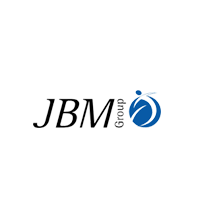The ANSYS workbench training program:
If you are in the search for CFD training, FEA training, HFSS training, Icepak training, Maxwell training, or any other engineering recreation training, you will find what you call for in our catalog of courses. Simulation software is only as significant as the public who use it. Our training services sanction your group to take full advantage of the return on your simulation software deal, enabling them to produce superior products more quickly.
At Xtrude:
Our exceptionally skillful technical team has qualified more than 16,000 end users of ANSYS Software.
Our trainers will convey their experience and knowledge to you as part of the coaching delivered. Our guidance module are deliberate and delivered by ANSYS experts, who enclose seen and resolved a cosmic display of engineering simulation challenges, most likely to be similar to yours.
Based on past experiences:
Concrete drills offer associate with the result and direct to speedy and convinced approval. All the way through years of existence we have developed an established set of courses that maximizes learning and maintenance, and is optimized to use the time perfectly in each class. Knowing the meaning of the key effort values and the use of best practices for problem set-up and result analysis deeply increases efficiency.
The courses give the estimation in assistance of the engineering simulation solvers, important for thoughtful and understanding the result generated. Meets Your Training Requirements:
The courses is accessible in a number of charge-effectual options for instance entity classes, subscription to unrestricted module, or volume purchase of classes Having been longtime ANSYS Structural clientele, at the present we desire to dig into simulating fluid–structure interactions (FSI) with glib. The online training schemes have been extremely well-organized and supple for us, and we are very pleased with the results. ANSYS fundamental training has swiftly brought us up to velocity in the use of fluid simulation tool and preeminent practices — curbing what is more often than not a long training period. The interaction with ANSYS teachers online has been awfully lucid and direct.
Course Syllabus
Chapter 1
- Introduction to CAE
- Benefits of CAE
- Introduction to ANSYS
- System requirements
- Starting ansys workbench
- Working on a new projects
- Units in ansys workbench
- ANSYS Workbench DatabaseAnd File Format
- Changing the unit system
- Component of a system
Chapter 2
- Sketching and Part Modeling in Design Modeler
- Introduction to Design Modeler window
- Solid Modeling Fundamentals
- Overview
- Introduction of solid modeling
- Extrusion,Revolution, Sweep, Sketching
Chapter 3
- Introduction
- Adding hole in extrusion
- Adding Round to the Extrusion
- Adding a Chamfer to the Extrusion
- Patterns
Chapter 4
- Modeling Techniques
- Introduction
- Parameters
- Other cad system
- Surface and line models
- 3dsirface models
- Line body models
- Defining material Properties
- Introduction to Engineering Workspace
- Creating and adding materials
Chapter 5
- Meshing
- Introduction
- Refining the mesh
Chapter 6
- Statics Structural Analysis Introduction
- Pre -Processing
- Post-Post Processing
- Static Structural ANALYSIS of a cantilever beam
- Static Structural Analysis of a plate with central circular hole
- Static Structural Analysis of a plate with central Square hole
- Static Structural Analysis of cylindrical pressure vessel
- Static Structural analysis of a bucket
- Static Structural Analysis of Clevis Assembly
Chapter 7
- Tools
- Static Loading – Ductile Material
- Static Loading –Brittle Material
- Fatigue Loading – Ductile Material
Chapter 8
- Surface and Line Models
- Introduction
- Sheet with circular Hole-Plane Stress
- Pressure Vessel
- Bracket
- Line- Body Model
Chapter 9
- NATURAL FREQUENCIES
- Introduction
- Performing the Modal Analysis
- Adding Modal Analysis System to ANSYS Workbench
- Starting the Mechanical Window
- Specifying the Analysis setting
- Plotting the Deformed Shapes(model shape)
- Cantilever Beam
- Simply Supported Beam Frequencies
- Natural frequencies of a Chime
- Connecting Rod
- Motor Cover
- Natural frequencies of an Assembly
Chapter 10
- Buckling Load
- Introduction
- FIXED-FREE COLUMN
Chapter 11
- Thermal Analysis
- Important terms used in thermal analysis
- Types of thermal analysis
- Steady-state thermal analysis of a car disk brake rotor
- Steady-state thermal analysis of heat sink
- Transient thermal Analysis of a piston
Chapter 12
- Thermal Stress
- Introduction
- Uniform temperature change
- Thermal stress in a cylinder
Course Information
- Class Start: Every Monday, Wednesday & Friday
- Course Duration: 60 hours(40 hours for Software Training & 20 hours for Project Handling)
- Student Capacity: 8-12 students per batch
- Certification: For Software Training(1) & For Project Handling(1)
-
Course Benefits Include:
- Industrial Visit
- Tool Kit
- Lifelong Support
- Placement Guaranteed
- Project Handling
- Resume Writing
- Moneyback Guaranteed