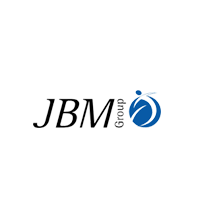The Revit structure training program
The Revit Structure course at XTRUDE is a diploma course which extends over use. Additionally, students will acquire skills on latest version of the software and will keep goingwith specified definite rational training. This universal, measurable building model is used for structural structure, drawing generation, and coordination and drives third-party structural assessment applications.
TThe application is dominantly suitable for structural engineering firms, furnishing industry relatable instruments for structural design and assessment. The Revit Structure Building Information Model (BIM) combines a substantial demonstration of the building entirely combined with a definite description. The course is a complete course in itself and is best suitable for expert designers and specialists who call for to augment their skills & acquaintance.
Precondition to Join Revit Structure Course:
- Candidate should be (10+2) or equivalent
- Candidate should be proficient in using AutoCAD software
- He or she should have prior experience of working on sites i.e. should have familiarity with foundation,concrete, cement,etc
- View Template Creation
- Adding Text and Dimensions
- Schedules and Tagging
- Footing Schedules
- Pier Schedules
- Creation of Footing and Pier Tags
- Trusses
- Grids and Columns
- Adding Grids
- Adding Steel Columns
- Isolated Footings
- Shaft
- Slabs
- Tagging and Step Footings
- Step Footing Family
- Steel Framing
- Perimeter Beams
- Working with Beam Systems
- Beam Elevations
- Joist Systems
- Learning Outcomes of Revit Structure Course
- Introduction to Revit Structure
- Workspace
- Setting Up the Revit Project
- Column Offsets
- Column Schedule Creation
- Foundations
- Adding Foundation Walls
- Wall Footings
- Piers and Plasters
- Level Creation
- Structure Views
- Tagging the Framings
- Floors and Slabs
- Creation of Slabs on Grade
- Concrete Floors with Steel Decking
- Slab Edges and Thinked Slabs
- Working with Slabs Depressions
- Reinforcing
- Parallel to Face
- Creation of Howe Trusses
- Attaching Trusses to Roofs
- Truss Materials
- Detailing Trusses
- Managing the Revit Project
- Tests and Projects
- Training Mode and Timings for Revit Structure Course
- Creating Ramps
- Sloping Slabs
- Sloping Framing
- Pithing Floors to Structure
- Detailing and Annotating
- Sections and Callouts
- Steel Brace Frames
- Sketching Rebar
- Area Reinforcing
- View Settings
- Stairs, Rampes, and Slopes
- Creating Stairs
- Brace Frame
- Brace Frame Elevation
- Brace Frame Gussets
- Brace Frame Sheet Creation
- Coping
- Detail Components
Early morning, late night and Saturday/ Sunday classes are also available for Revit Structure Course in our institute. We comprise of classroom and online training facility for Revit Course with very flexible timings. Our timings and form for training for Revit Structure Course is completely flexible and suitable for all.
Course Syllabus
- BIM and Autodesk Revit
- Overview of the Interface
- Starting Projects
- Viewing Commands
- Using General Sketching Tools
- Editing Elements
- Working with Basic Modify Tools
- Working with Additional Modify Tools
- Linking and Importing CAD Files
- Linking in Revit Models
- Setting Up Levels
- Copying and Monitoring Elements
- Coordinating Linked Models
- Adding Structural Grids
- Placing Structural Columns
- Modeling Walls
- Adding Wall Footings
- Creating Piers and Pilasters
- Adding Isolated Footings
- Modeling Structural Framing
- Modifying Structural Framing
- Adding Trusses
- Setting the View Display
- Duplicating Views
- Adding Callout Views
- Elevations and Sections
- Modeling Structural Slabs
- Creating Shaft Openings
- Structural Reinforcement
- Adding Rebar
- Modifying Rebar
- Reinforcing Walls, Floors, and Slabs
- Preparing Projects for Structural Analysis
- Viewing Analytical Models
- Adjusting Analytical Models
- Placing Loads
- Start a Structural Project
- Create Foundation Elements
- Frame a Concrete Structure
- Setting Up Sheets
- Placing and Modifying Views on Sheets
- Printing Sheets
- Working with Dimensions
- Working with Text
- Adding Tags
- Adding Detail Lines and Symbols
- Creating Legends
- Setting Up Detail Views
- Adding Detail Components
- Annotating Details
- Structural Schedules
- Graphical Column Schedules
- Working with Schedules
Chapter 1: Introduction to BIM and Autodesk Revit
Chapter 2: Basic Sketching and Modify Tools
Chapter 3: Starting Structural Projects
Chapter 4: Structural Grids and Columns
Chapter 5: Foundations
Chapter 6: Structural Framing
Chapter 7: Working with Views
Chapter 8: Adding Structural Slabs
Chapter 9: Structural Reinforcement
Chapter 10: Structural Analysis
Chapter 11: Project - Concrete Structure
Chapter 12: Creating Construction Documents
Chapter 13: Annotating Construction Documents
Chapter 14: Creating Details
Chapter 15: Scheduling
Course Information
- Class Start: Every Monday, Wednesday & Friday
- Course Duration: 60 hours(40 hours for Software Training & 20 hours for Project Handling)
- Student Capacity: 8-12 students per batch
- Certification: For Software Training(1) & For Project Handling(1)
-
Course Benefits Include:
- Industrial Visit
- Tool Kit
- Lifelong Support
- Placement Guaranteed
- Project Handling
- Resume Writing
- Moneyback Guaranteed